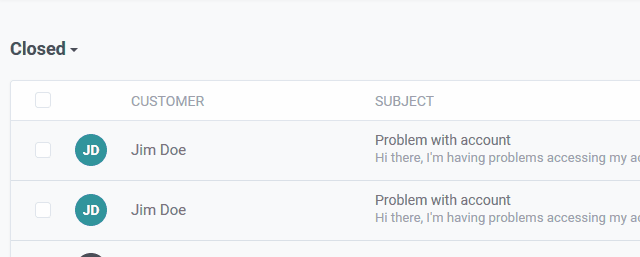Article content formatting
See an example of all the possible formatting options
This article provides you with a list and examples of all possible formatting options currently available. The editor is powered by Tiny, a powerful WYSIWYG (i.e., what you see is what you get) editor used by millions every day.
Text formatting
You can mark text as bold, italic, underline, strikethrough, superscript1, subscript2 inline-code, and anchors.
Emojis
😀😁🎉👋😎
Blockquotes
It does not matter how slowly you go as long as you do not stop.
- Confucius
Code example
Route::get('foo', function () {
return 'Hello World';
});Callouts
Lists
Numbers
- Item one
- subitem
- Item two
- Item three
Letters
- Item one
- subitem
- Item two
- Item three
Roman
- Item one
- subitem
- Item two
- Item three
Bullets
- Item one
- subitem
- Item two
- Item three
Tables
| One | Two | Three |
| Four | Five | Six |
The above table is using class="table table-bordered" for the custom styling. Tables don't have any styling by default. To add custom styling to a table, set the editor to Source code mode, look for the table element you want to customize and add your inline-css styles or class names.
Images

Gifs