How to add colors to conversation tags
Learn how you can add colors to your conversation tags
Colors allow you to quickly identify tags without having to read the labels. You can also use tag colors to group tags that share a similar context.
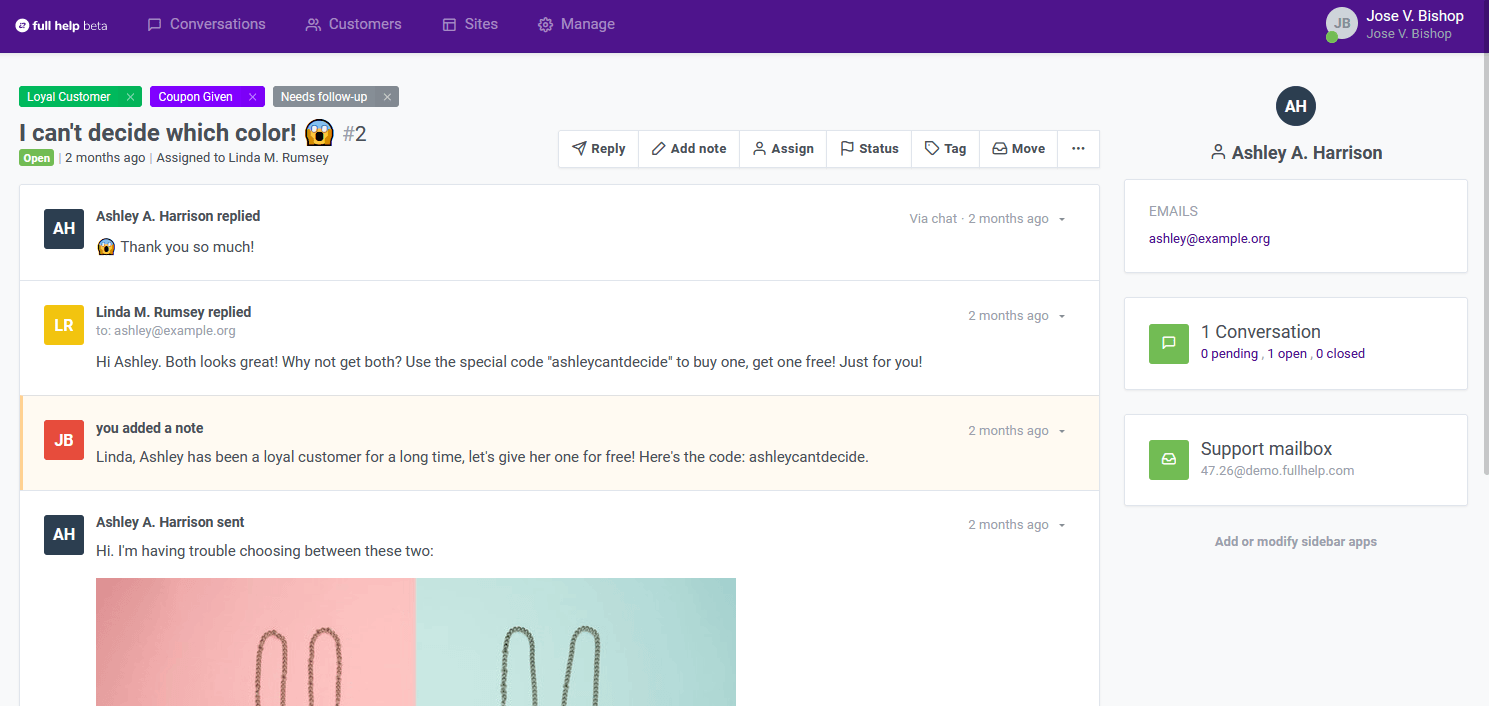
To add colors to your tags:
- Click over the tag, a modal will open
- Select a color from the color picker
- Click Save when you are ready
The new color will take effect immediately.
Was this article helpful?
